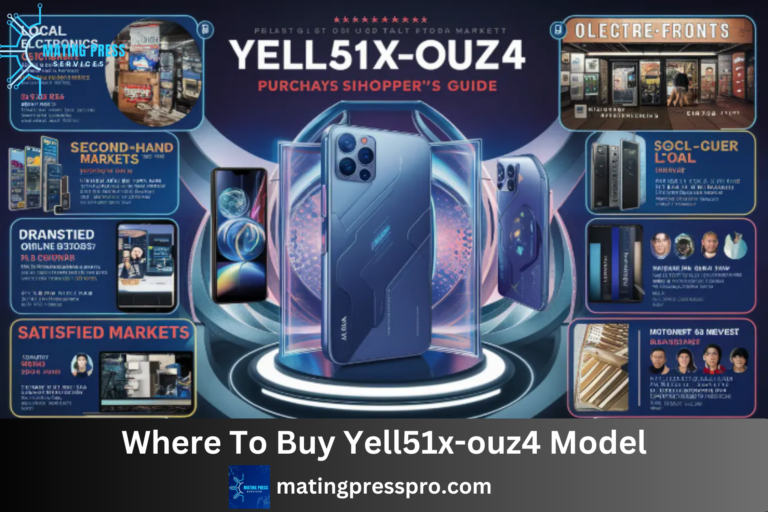Will Windows 10 OEM Meet My Business Needs?

Selecting the right operating system is a crucial decision that can significantly impact performance, security, and overall value for users and businesses. Windows 10 OEM, along with the latest iteration of the Windows 10 Operating System, is typically pre-installed on newer devices.
These operating systems are designed to provide enhanced features, security options, and performance improvements tailored to meet the needs of modern users. However, careful consideration is essential to ensure that the chosen OS aligns with specific requirements and use cases. Factors such as compatibility with existing software, support for hardware components, and long-term support options should all be evaluated to minimize the risk of loss associated with a suboptimal operating system choice.
What is Windows 10 OEM?
Windows 10 OEM is a licensing option for the Windows 10 operating system tailored for hardware manufacturers. When you purchase a computer with Windows 10 OEM pre-installed, you receive a version of Windows that is tied to that specific hardware. Unlike retail versions, OEM licenses are not transferable to other devices. They are typically less expensive than retail licenses, making them an attractive option for budget-conscious consumers and businesses.
Key Features of Windows 10 OEM
- Cost-Effectiveness: One of the primary advantages of Windows 10 OEM is its lower price point compared to retail versions. This makes it an appealing option for small and medium-sized businesses looking to minimize expenses.
- Built-In Security Features: Windows 10 OEM comes with a host of integrated security tools, such as Windows Defender and a built-in firewall, helping to protect your system from malware and unauthorized access.
- Management Tools: OEM versions include management features like Windows Update and Windows Server Update Services (WSUS), allowing businesses to manage updates and deployments centrally across multiple devices.
- Integration with Microsoft Services: Windows 10 OEM seamlessly integrates with Microsoft services such as Office 365 and Azure, facilitating collaboration, secure data storage, and a complete productivity toolkit.
- Business-Class Features: With functionalities like BitLocker encryption and Remote Desktop access, Windows 10 OEM supports mobility and flexibility in business operations.
Business Features in Windows 10 OEM
Windows 10 OEM offers essential features tailored for business security and productivity.
Security Tools: Windows Defender and the built-in Firewall provide robust protection against malware and unauthorized access, ensuring business safety.
Management Tools: Windows Update and Windows Server Update Services allow organizations to manage updates and deployments centrally across multiple devices.
Integration with Microsoft Services: Seamless collaboration and secure data storage are facilitated through integration with Office 365 and Azure, offering a comprehensive productivity toolkit.
Business-Class Features: BitLocker encryption and Remote Desktop access enhance flexibility and mobility, enabling users to connect to business systems from anywhere.
Benefits to Businesses
Windows 10 OEM provides significant advantages for small to medium-sized businesses, making it a compelling choice.
Cost-Effective: OEM licenses are more affordable than retail versions, allowing businesses to reduce expenses without sacrificing essential features.
Simplified Management: Management becomes easier with tools like Windows Update and WSUS, streamlining software updates and device maintenance while minimizing disruptions to operations.
Enhanced Security: Integrated security features, including Windows Defender, BitLocker, and firewall protection, safeguard critical business data effectively.
Performance and Reliability: Optimized for specific hardware, Windows 10 OEM ensures stable performance and fewer compatibility issues, enhancing overall productivity.
Support for Specialized Hardware: Businesses utilizing specialized hardware or software will find that Windows 10 OEM integrates seamlessly, providing optimal functionality.
Benefits of Windows 10 OEM
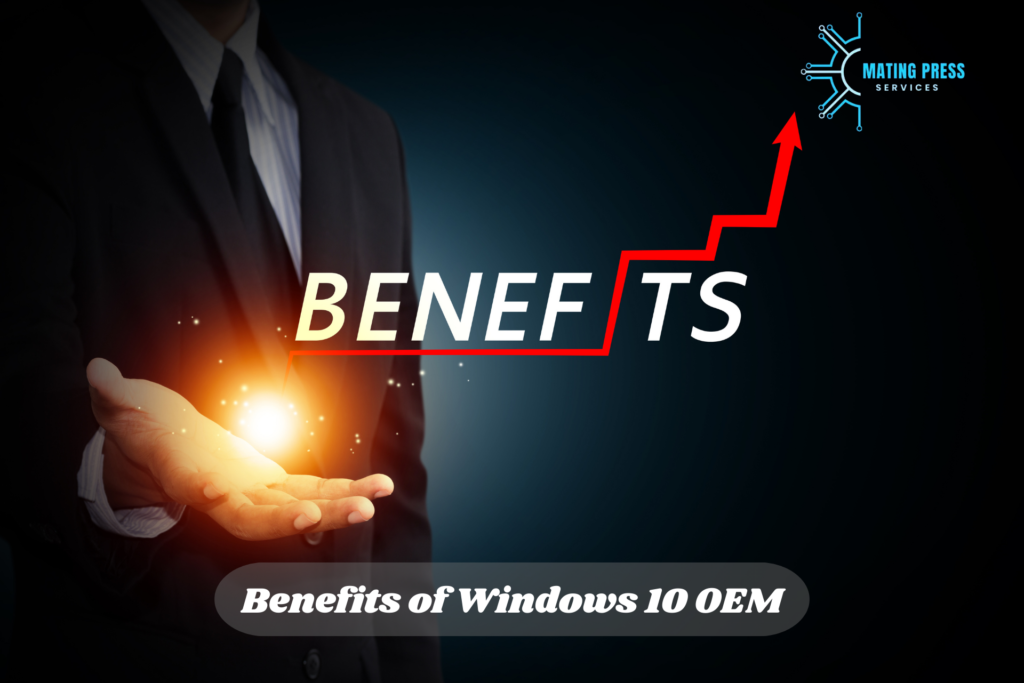
Economical Solution
Windows 10 OEM licenses are generally more affordable than their retail counterparts. This cost-effectiveness is particularly beneficial for small to medium-sized businesses that want to equip multiple devices without overspending.
Simplified Management
Management is streamlined with tools such as Windows Update and WSUS. These tools simplify the updating process, making it easier to maintain software and devices with minimal disruption to daily operations.
Enhanced Security
The integrated security features in Windows 10 OEM—such as Windows Defender, BitLocker encryption, and a robust firewall—work together to provide a strong defense against cyber threats, ensuring that sensitive business data remains secure.
Performance and Reliability
Optimized for specific hardware configurations, Windows 10 OEM delivers stable performance with fewer compatibility issues. This reliability is crucial for businesses that depend on consistent system functionality.
Support for Specialized Hardware
For businesses that utilize specific hardware or software solutions, Windows 10 OEM is often better suited, providing compatibility and optimized performance tailored to those requirements.
Limitations and Considerations

See Also Where To Buy Yell51x-ouz4 Model
While Windows 10 OEM offers numerous benefits, it’s essential to consider its limitations:
Hardware Restrictions: Windows 10 OEM licenses are tied to the original device, making them non-transferable. This can be a drawback for companies that frequently upgrade or replace hardware.
Support Limitations: OEM licenses typically rely on support from the device manufacturer rather than Microsoft. This means that any operating system issues will be addressed according to the manufacturer’s policies, potentially limiting available support.
Compatibility Issues and Upgrades: Future hardware upgrades or specific software requirements may not be covered under the OEM license, leading to additional costs for ensuring compatibility.
Limited Flexibility: Since Windows 10 OEM is linked to a specific hardware configuration, upgrades or changes to the system may result in complications related to licensing and performance.
Alternatives to Windows 10 OEM
If Windows 10 OEM doesn’t meet your business needs, consider the following alternatives:
Retail and Volume Licensing: These options provide greater flexibility, allowing for easier license transfers between devices and more robust support options. Retail and Volume licenses are ideal for businesses planning to upgrade hardware soon or managing multiple machines.
Other Operating Systems: macOS and various distributions of Linux offer viable alternatives, each with its unique advantages, including free and open-source software and specialized business tools.
Business-Specific Solutions: Some organizations may require tailored solutions that cater specifically to their operations. This could involve cloud-hosted operating systems or customized enterprise software platforms designed to meet specific business requirements.
An In-Depth Guide for Small Businesses and Users
Windows 10 OEM, a version of the Windows operating system, comes pre-installed on new devices by manufacturers such as Dell, HP, Lenovo, and others. A popular choice among users and businesses alike, this version offers robust features, cost-efficiency, and performance enhancements tailored to specific hardware configurations. Despite its value and accessibility, it comes with certain restrictions and considerations, making it essential to understand its functionalities before deciding if it’s the ideal operating system choice.
Understanding Windows 10 OEM
Windows 10 OEM (Original Equipment Manufacturer) licenses are versions of Windows intended for pre-installation on new devices. The term OEM refers to the origin of the license, as these are typically bundled with newly manufactured computers rather than purchased as standalone products. Because of this, an OEM license is permanently associated with the initial device on which it’s activated, meaning it cannot be transferred to a new machine. This aspect is key for both individual users and companies that prioritize flexibility in their technology infrastructure.
Core Features of Windows 10 OEM
- Budget-Friendly Option
Windows 10 OEM stands out as a more economical choice compared to full retail licenses. By providing core Windows functionalities without additional licensing costs, OEM versions deliver essential features at a fraction of the price, which can significantly reduce costs for smaller businesses or those upgrading multiple devices. - Built-In Security Solutions
Security tools embedded within Windows 10 OEM include Windows Defender Antivirus, BitLocker encryption, and an integrated firewall. These features provide a powerful defense system, ensuring both data protection and compliance with security standards for most business needs. The combination of these tools is particularly beneficial for smaller enterprises that lack dedicated IT security teams. - Centralized Management Tools
Features such as Windows Update and Windows Server Update Services (WSUS) make device management more efficient. By allowing updates and patches to be centrally managed, Windows 10 OEM simplifies software maintenance across all connected devices. This is especially advantageous for organizations looking to keep all systems updated with minimal disruption. - Integration with Office 365 and Azure
OEM versions integrate seamlessly with Microsoft’s suite of productivity tools, including Office 365 and cloud-based services like Azure. This allows for easy collaboration, access to shared resources, and data storage solutions suitable for both office-based and remote workers. - Remote Desktop Access
The inclusion of Remote Desktop makes it easier for users to connect to business systems from any location. This feature is essential for companies that prioritize flexible working arrangements and support remote access for employees. BitLocker encryption also safeguards sensitive data, adding an extra layer of security for data on mobile or remote devices. - Optimized for Specific Hardware
Since OEM licenses are tied to specific hardware, Windows 10 OEM is typically optimized to work seamlessly with the device on which it’s installed. This close hardware-software integration improves performance and reduces compatibility issues, making OEM versions a dependable choice for many users.
Advantages of Windows 10 OEM
Cost-Efficient and Ideal for Budget-Conscious Buyers
Windows 10 OEM provides an affordable alternative to the full retail version, offering essential Windows functionalities while minimizing costs. This approach allows small and medium-sized enterprises to manage budgets effectively while maintaining a high-quality operating system. Even individual users benefit from this value, gaining access to critical features without the expense of a retail license.
Simple Management for IT Teams
For organizations with in-house IT management, OEM versions provide tools like Windows Update and WSUS to streamline device upkeep. Centralized management ensures that all machines receive necessary updates consistently, enhancing security and stability without interrupting regular operations.
Advanced Security for Data Protection
Built-in security features are a defining benefit of Windows 10 OEM. Tools such as Windows Defender, BitLocker, and the system firewall collaborate to secure data, prevent unauthorized access, and shield systems from malware. For businesses handling sensitive information, these security measures help ensure data integrity, while meeting compliance standards where applicable.
Stability and Compatibility
OEM versions are configured to work with the specific hardware in each device, ensuring smooth performance and reducing technical issues. This stability is essential for environments with a standardized device setup, such as offices or educational institutions, where consistent functionality across all systems is a priority.
Key Limitations of Windows 10 OEM
Restricted Transferability
OEM licenses are permanently linked to the original device, meaning they cannot be transferred to another machine if the hardware is upgraded or replaced. This constraint may pose challenges for companies that update equipment regularly or for users who plan on switching devices.
Limited Support Options
Since OEM support typically comes from the device manufacturer, rather than directly from Microsoft, assistance may be limited based on manufacturer policies. Support limitations can affect troubleshooting and repair options, especially if the operating system encounters complex issues.
Compatibility Constraints with Hardware Upgrades
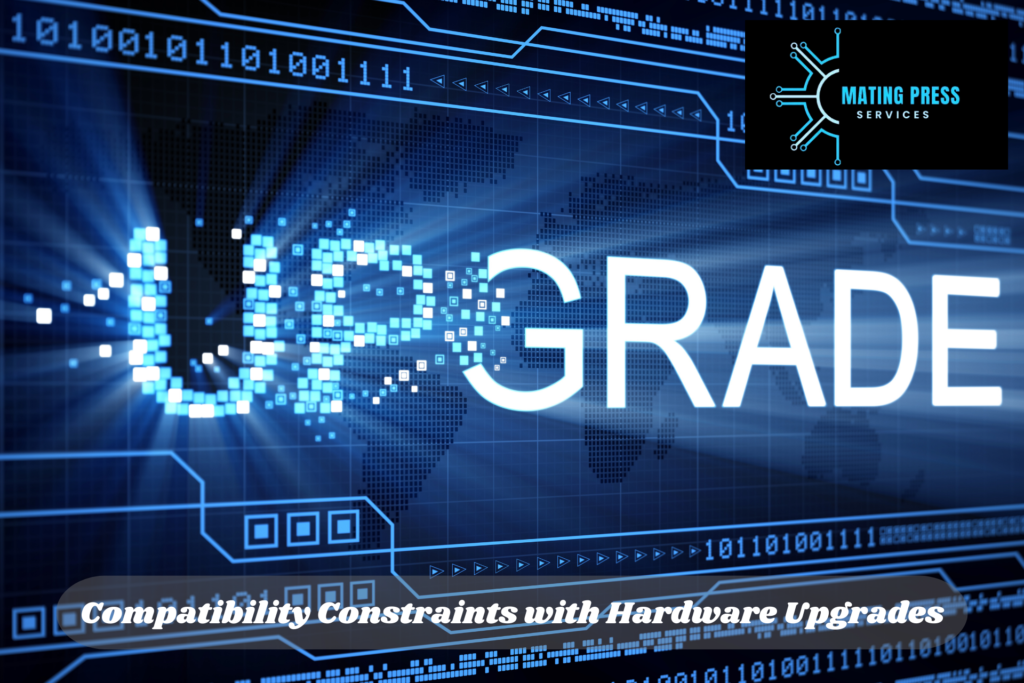
For companies that anticipate hardware changes, OEM licenses can be limiting. In some cases, hardware upgrades may conflict with OEM restrictions, requiring additional licensing or compatibility investments to ensure smooth functionality. This limitation makes OEM a better option for stable, non-evolving device setups.
Lack of Flexibility for System Modifications
Due to the specific hardware-software pairing, OEM licenses are less flexible when it comes to system modifications, such as significant hardware upgrades or configuration changes. For users who prioritize customization or scalability, this may limit the options available for future improvements.
FAQs About Windows 10 OEM
What is Windows 10 OEM?
Windows 10 OEM (Original Equipment Manufacturer) is a version of the Windows operating system that comes pre-installed on new devices. It’s provided by manufacturers like Dell, HP, and Lenovo and is specifically licensed to work with the hardware it’s installed on.
Can I transfer a Windows 10 OEM license to another device?
No, Windows 10 OEM licenses are tied to the hardware of the original device and cannot be transferred to another machine. If you replace or upgrade your hardware, you would need a new license.
How does Windows 10 OEM differ from the retail version of Windows?
The main difference is in licensing flexibility. Retail licenses can be transferred to new devices, while OEM licenses are locked to the original device. Retail versions also generally come with direct Microsoft support, while OEM support is usually provided by the device manufacturer.
What are the benefits of choosing Windows 10 OEM?
Windows 10 OEM is more affordable than retail versions, making it a cost-effective option for budget-conscious users and businesses. It also includes essential Windows features like Windows Defender, BitLocker encryption, and centralized update management.
What support options are available for Windows 10 OEM?
Support for Windows 10 OEM is typically provided by the device manufacturer (e.g., Dell, HP) rather than Microsoft. This can mean limited assistance compared to what is available with retail licenses.
Can I upgrade the hardware on a device with Windows 10 OEM?
Minor upgrades (e.g., adding RAM or storage) are usually fine, but major hardware changes, such as a new motherboard, may cause the license to become invalid. OEM licenses are intended for stable hardware configurations and are not flexible with significant upgrades.
Conclusion; Windows 10 OEM
Windows 10 OEM offers a range of business-friendly features, including affordability, advanced security, and optimized performance. However, potential limitations such as hardware restrictions and support options should be carefully considered. For businesses prioritizing cost-effectiveness and simplicity in licensing, Windows 10 OEM can be a suitable choice. On the other hand, if your organization requires more flexibility or enhanced support, Retail or Volume Licensing may better meet your needs. Always evaluate your organization’s long-term requirements, including effective management, security considerations, and potential future upgrades.